A few years back I memorised the shortcut to create a new folder in Finder on Mac. It’s Cmd-N, Cmd-W, Cmd-Shift-N.
Works every time. 🙈
Fedi(verse) is for losers? I don't care.
From where I sit, I don’t see that we have a strategy. Fedi is fine and all, but it doesn’t scare anyone. That’s not good enough. Twitter was always flawed but it was a great tool for activism and continues to be useful in some ways. Bluesky has some of that old-Twitter vibe, and perhaps it will supplant the original, in time; inshallah.
I wouldn’t count myself as part of the fediverse but I am. I don’t do Mastodon. It’s one of the reasons I use micro.blog to host my content right now. I don’t think that joining a mastodon instance is the right way. In my opinion the best way to share your thoughts is on your own personal website using your own domain name. A name that you control. And then use federation through protocols like ActivityPub to take part in the social circles. That way I don’t have to care about Mastodon or the fediverse.
We deceive ourselves as to what constitutes effective action, and we are deceived by billion dollar algorithms that understand our subconscious better than we do and feed our illusory sense of accomplishment through facilitating and encouraging such paltry (yet addicting) protests.
When I read the original article up top about “the fediverse is for losers” in my opinion it touches on this exact topic. The fediverse isn’t good for activism. You don’t use it to make the world better. You use it to complain about what others do (which is kind of what I am doing here right now 🙈). If you really want to make the world a better place, change routines in your daily live. Interact with people outside of your computer. Bring a smile on another person’s face. Show them you care.
Since switching to Vivaldi, yesterday
For now I will switch and try out Vivaldi. The feature set makes somehow sense and what I've seen about the browser so far seems good. We'll see.
I noticed that my camera has new options during a video call. I can set a background 🎉. This background choice is just lovely. 😍

Pinboard is dead. At least for me. Let me tell you how I bookmark in 2024.
Yesterday, I read an opinion about the bookmarking service pinboard.in. I am a user since 2010. In 2019 I paid ~$210 for a 10 year contract because I wanted to do my part to keep the service running and enable the founder to do his thing. Because I believed in his mission and the purpose of the service. Gordon made me aware that Pinboard might be over. There is a Hacker News thread for the linked article where alternatives are discussed, if you are interested. The thing is, I believe Gordon and others might be right. Roughly 1,5 years ago I tried to write a small application to interface with the Pinboard API. Unfortunately, the API didn’t work as expected. When I looked into it, I learned about a version 2 of that API that was supposed to be in development. The documentation to that API was insufficient and things didn’t work in any way like they were documented. When I reached out to the Pinboard founder I heard nothing back. The state of the API hasn’t changed at all since then. There were no updates.
The founder still writes on the web about things like lunar programs and moon landers with SpaceX and other political topics. He also gave entertaining talks on conferences during the last years. But he didn’t do what he was paid for. At least in my opinion. Sure, the basic website still works. And maybe that could be considered enough?
I have since stopped using the service. Bookmarking is an activity I not do as often anymore as before. If I want to have a website handy for later reading or watching, I use Omnivore. It’s an open-source solution that is free to use. Eventually you can even do self-hosting. I chose it because it works well and I can read and understand the code and tech stack. If they ever decide to discontinue the web app I can host it myself.
For saving website to reference later, which you could call bookmarking, I mostly use Obsidian. It’s my preferred solution for taking notes that I want to keep. Right now I have over 5.600 notes in there. A big part of those are my journal notes, which I imported from Day one.
To make saving websites quicker I wrote a small Alfred.app workflow that calls a Shortcut (from Apple shortcuts). If everything works out (it does most of the times!) a note is created in Obsidian.
I attached a screenshot of the note, because I don’t have a good way to share it with you otherwise right now. Those bookmarks land in a folder called /sites. I can add tags and link them to my notes, or references the bookmark in a note somewhere else. It doesn’t save a complete copy of the bookmark. So if the website disappears from the web, my bookmark would cease to work. Maybe that is something that I will add later. I am not sure yet.
So yeah, Pinboard is dead as far as I am concerned.

In order to fulfill my part in documenting life and the seasons here’s the first chestnut 🌰 I saw this year. Autumn is coming.

It’s impressive how much greener the grass is on our side since we installed our automated irrigation system. 🥳

I canceled my SetApp subscription
Yesterday, I canceled my SetApp subscription. It’s around 110€ per year and I only use 3-4 apps from it. Did a quick i research and saw that I pay less for those apps if I buy them outright. And most of them will be supported for two years after purchase. Financially it’s a no-brainer and supports the developers even more. The apps I use?
- Dash from Kapeli
- BetterTouchTool
- CodeRunner
- Numi
I didn’t buy CodeRunner and Numi just now. The are both more expenssive (€20 and €35) and I don’t have a need for them currently.

Started reading: Mistborn by Brandon Sanderson 📚 I am drawn into the story and am interested in the characters. Good start.
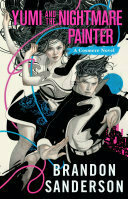
Discarded: Yumi and the Nightmare Painter by Brandon Sanderson 📚 I tried to read it for a few days but never got into the story. Somehow the phrasing and characters didn’t appeal to me at all. 🤷♂️ Already started the next book by Sanderson. It’s more my style.
Iced Americano ☕️

Good Morning ☕️

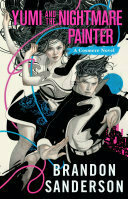
Started reading: Yumi and the Nightmare Painter by Brandon Sanderson 📚
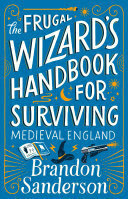
Finished reading: The Frugal Wizard’s Handbook for Surviving Medieval England by Brandon Sanderson 📚 My first Sanderson book. I didn’t know what to expect. It’s book two from the special projects series and unrelated to other books. Was a quick read and entertaining. 4/5 stars. Good main character. 😅😉
I used to be a big fan of Mozilla’s Firefox browser. Now I read about For Advertising Firefox Now Collects User Data By Default. Learning about stuff like this makes it hard to continue to trust them. What are the alternatives? Going back to Safari? Not sure about what to do.
One more Ed Zitron quote
I hate to be that guy, but it’s all beginning to remind me of the nebulous roadmaps that cryptocurrency con artists used to offer. What’s the difference between OpenAI vaguely suggesting that “Strawberry” will “give LLMs reasoning” and NFT project Bored Ape Yacht Club’s roadmap that promises a real-life clubhouse in Miami and a “top secret blockchain game”? I’d argue that the Bored Ape Yacht Club has a better chance of delivering, if only because “a blockchain game” would ostensibly use technology that exists.
It’s kind of like saying you’re on the first step to becoming Spider-Man because you’re a man.
Ed Zitron in his latest email newsletter on the ai nonsense-hype on the topic that LLM’s will start “reasoning” soon.
Read it. It’s really good and will make you think. www.wheresyoured.at/put-up-or…
Heute morgen auf dem Weg zum Jugendamt. Wir brauchten ein Dokument für die Schule neu ausgestellt. Das ursprüngliche hatten wir verlegt 🙈.
Das Ursprüngliche hatten wir verlegt.
Wenn man es so schreibt, bekommt es einen anderen Charakter. Und gilt vermutlich ganz allgemein für unsere heutige Gesellschaft.
Unterwegs habe ich eine Folge RadioWissen gehört, über Die frühe Bundesrepublik- Die 1950er Jahre. Für mich als 1982 Geborener sehr interessant. Vieles wusste ich nicht.
I just added stubs to pages I want to fill on this blog. You can find them in the navigation already even though they are quite empty still. Adam Keys brought my attention to those through his blog post “Slash pages & micro-features”
Something on my feature branch breaks a feature that used to work before. That feature is only losely related to the changes I made. The feature that is now broken is old and has no test coverage. It’s real work to figure out why it’s affected in this way.